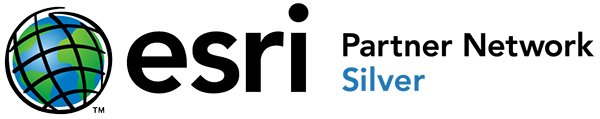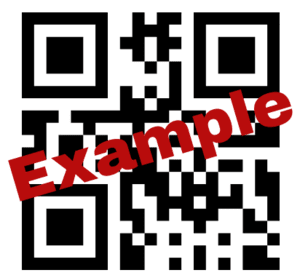At a glance:
- In 2024, Esri started to roll out changes to their licensing structure and user types. These changes were applied in ArcGIS Online in June 2024 and will reach ArcGIS Enterprise in November 2024.
- The changes will see Concurrent Use Licensing removed as a purchase option and user types refined with the inclusion of app bundles in both ArcGIS Online and ArcGIS Enterprise.
- Support for ArcMap is due to end in March 2026, and with concurrent licensing no longer available for purchase, the time is ripe to plan your migration to ArcGIS Pro.
- An Esri Licensing Readiness Assessment from COSOL can ensure a smooth and optimised transition to the new user type and licensing structure, ensuring your GIS users have the access they need.
In this series of articles, COSOL takes a look at Esri’s user type and licensing changes that were first rolled out in Esri ArcGIS Online in June 2024 and due to hit Esri ArcGIS Enterprise in November 2024. Through these articles, we aim to share:
- our understanding of the new user type and licensing changes, how they impact businesses and insights on the best way forward for your organisation
- what the transition from self-serve concurrent use licensing to administered licensing looks like, the pain points and how to reduce their impact.
- how to manage the change in the ever-changing Esri world.
What's changing and when
The time crunch has passed for Esri to change their ArcGIS Online (AGOL) user types, in time for the 2024 end of financial year in Australia. (If you are an AGOL user, you will see the changes under the licensing tab in your AGOL organisation page).
That time crunch for ArcGIS Enterprise user type and licensing changes will occur in the November 2024 version release, most intriguingly, Concurrent Use Licensing (CUL) for ArcMap, ArcGIS Pro and Extensions will retire. The word ‘retire’ alone is enough to strike fear in the hearts of GIS users everywhere, however, retirement can be a symptom of advancement. And so organisations everywhere need to begin the quest to understand how these new user types and licensing changes fit into their unique picture.
The retirement of CUL likely raises concerns about what this means for your existing configuration and maintenance subscription. If you have watched the Esri Australia webinar “Introducing updated ArcGIS user types”, you were reassured that your existing CUL is perpetual and will carry on, as it always has. Attendees raised worries about CUL after March 2026 the time when updates and support will end for our beloved ArcMap. Esri said never fear, we may continue using ArcGIS Desktop or ArcGIS Pro with our CUL after March 2026.
What’s all the fuss then?
The fuss is this; concurrent use licensing will no longer be available for purchase as of June 2024. And your perpetual CUL shall remain, as long as you don’t upgrade your Esri stack. This signifies the need for a good hard think about how Esri’s new licensing and user type options fit into your organisation now and into the future.
COSOL's specialist Location team have unique GIS experience helping clients transition through times of change and, as such, we understand that one pressing matter regarding the CUL change will be your seasonal or ad-hoc GIS users. Rather than panic, we encourage our clients to see this as an opportunity to think outside the box, create opportunities for upskilling, and methodically release innovative solutions for your organisation. Could you put this to the minds of your capable team to collaborate and design ways to take full advantage of the web environment for ad-hoc users to save on licensing costs? ArcGIS Experience Builder is new, exciting and full of possibilities that, when matched with custom-built web tools for spatial analysis, those possibilities may be endless. Add a custom print service using the arcpy.mp module and voila! Your very own web GIS system for ad-hoc users worthy of business recognition, with licensing cost saving to boot.
At the close of the Esri webinar, the takeaway on CUL was this; Esri recommended continuing with current maintenance subscriptions while building familiarity with the new license options. Guage and understand the organisation’s usage, and work with Esri to determine the best way forward.
Let's have a closer look at these new user types (seen in the image on the right/below). Esri’s redefined user types help minimise the confusion that comes with having desktop licensing terminology in one hand, and online user type terminology in the other.
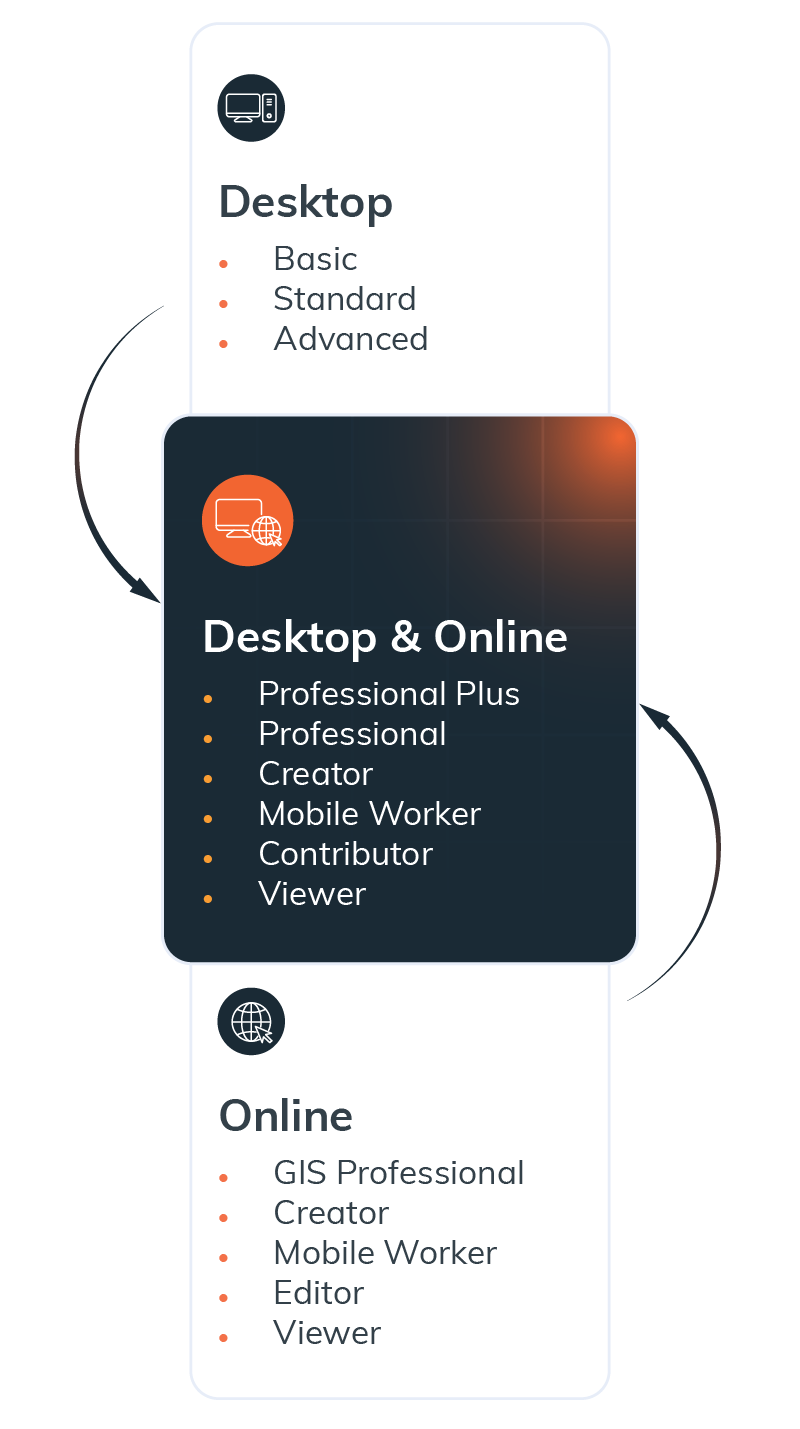
Below shows how Esri describes where the desktop licenses fit into the new model:
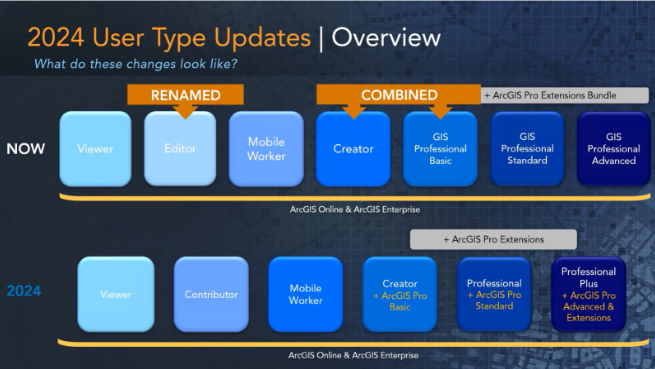
Making sense of the changes
| blank | Creator | Professional | Professional Plus |
|---|---|---|---|
| Desktop licence | ArcGIS Pro Basic | ArcGIS Pro Standard | ArcGIS Pro Advanced |
| Previous AGOL user type | GIS Professional Basic | GIS Professional Standard | GIS Professional Advanced |
| Additions | ArcGIS Excalibur and ArcGIS Image for ArcGIS Online |
Advanced Editing for Utility Networks, Parcel Fabrics and Trace Network |
As per Professional plus ArcGIS CityEngine |
| Extensions | Add on separately | Add on separately | All included |
In the webinar, Esri said that the new license types will automatically be applied to ArcGIS Online organisations in June 2024. As for ArcGIS Enterprise, the new user types will be implemented and costed upon upgrade to ArcGIS Enterprise 11.4, due to drop in November 2024. It’s important to note that the new user types are not backward compatible and therefore will not be available for ArcGIS Enterprise 11.1 or 11.2.
For existing ArcGIS Online maintenance subscriptions, the new user types will be received automatically and pricing will remain the same. You read that right, if you’re an organisation on an existing maintenance subscription with 18 Creator licenses, you will have 18x ArcGIS Pro Basic licenses available! What about your existing ArcGIS Pro Basic licenses? It’s simply a name change to Creator. What about your existing ArcGIS Pro Advanced licenses? It’s simply a name change to Professional Plus. The option will remain to purchase a single use desktop license installed on a single machine without ArcGIS Online access, however static it may be. Organisations will still have the option to purchase standalone extensions to apply to a Creator or Professional user type. Keeping in mind that CUL is retiring which means that once your extension is assigned, the keystrokes to move the license will be tied up with your AGOL administrator. In article 2 of this series, we’ll explore this more.
Esri recently developed a summary on the merging of user types and their licensing capabilities in this document "ArcGIS User Type Changes." Perhaps one of the handy advantages of the updated user types is that it will streamline our overview of assigned licensing for the organisation. The new user types also remove the need to purchase app bundles and instead, you’ll purchase the user type that includes the capabilities required.
As previously mentioned, ArcMap support is coming to an end in March 2026 and as of June 2024, you’ll no longer be able to purchase concurrent use licensing for it. And so with the new beginnings of the ArcGIS user types, it may be the right moment to consider how and when you’ll make the leap to ArcGIS Pro. If that last sentence leaves you full of dread, be reassured that at COSOL, our location team have found that, with a good plan in place, a successful transition can be achieved. We might have even answered some of your concerns in our article “Migrating from ArcMap to ArcGIS Pro: Concerns vs. Reality.”
What can you do?
So what can you do for your GIS team to ensure a smooth transition into the new user type structure and ArcGIS Pro? COSOL offer Readiness Assessments where we analyse your current workflows and licensing configuration. We then make recommendations to optimise your future licensing configuration to best meet the needs of your business detailing a productive way forward.
Esri’s reimaginations move with the technology tide to keep us on the cutting edge and so all we can do is go wherever the tides takes us. Check out the image below to see where the tides have been and where they’re taking us now!
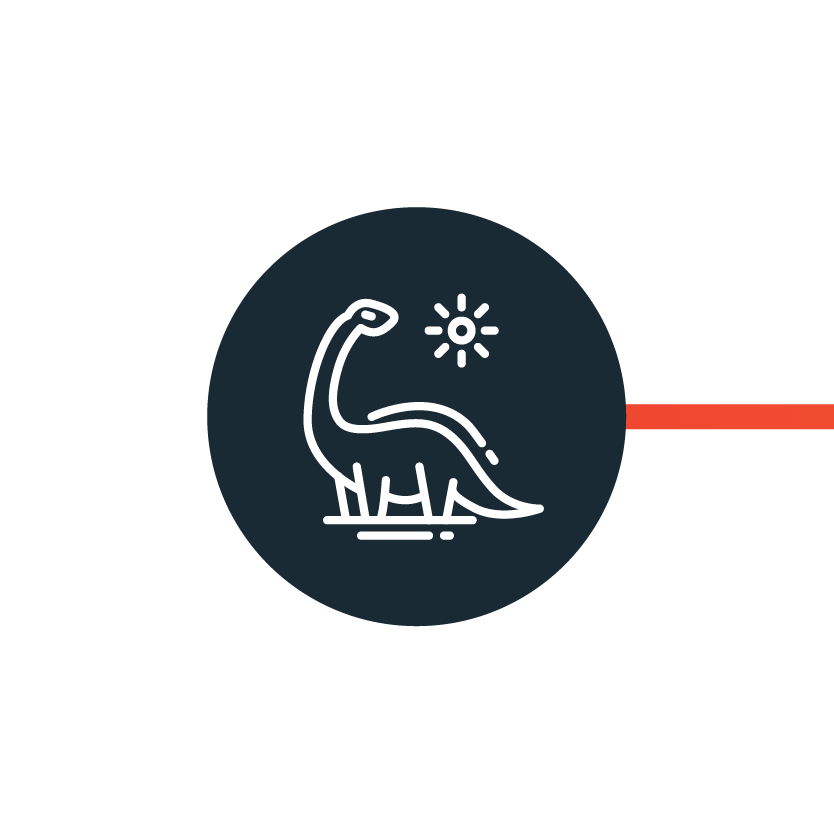
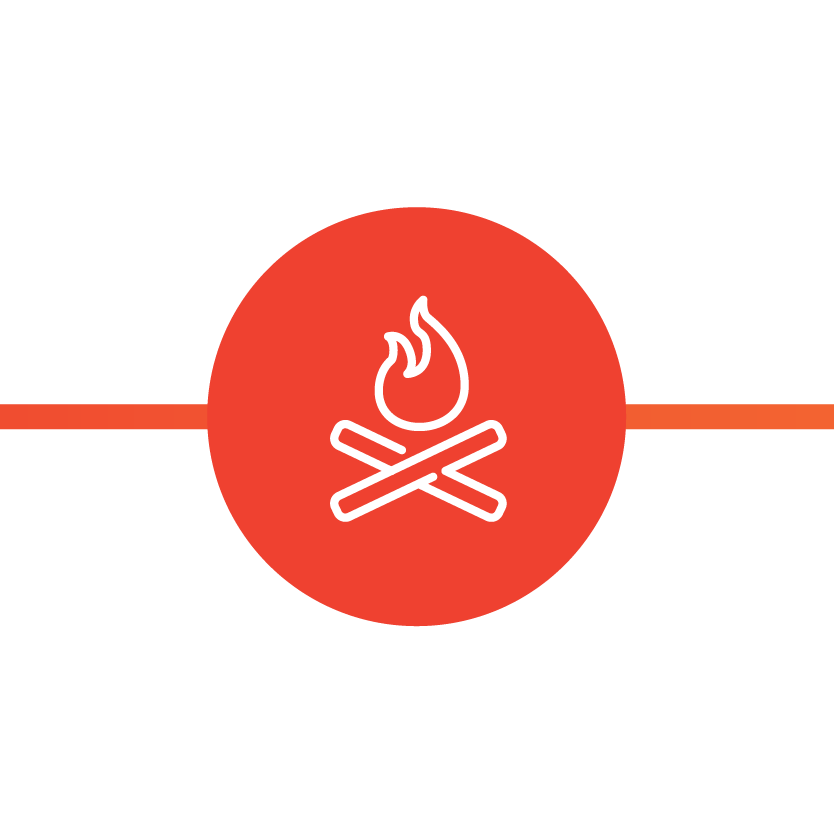
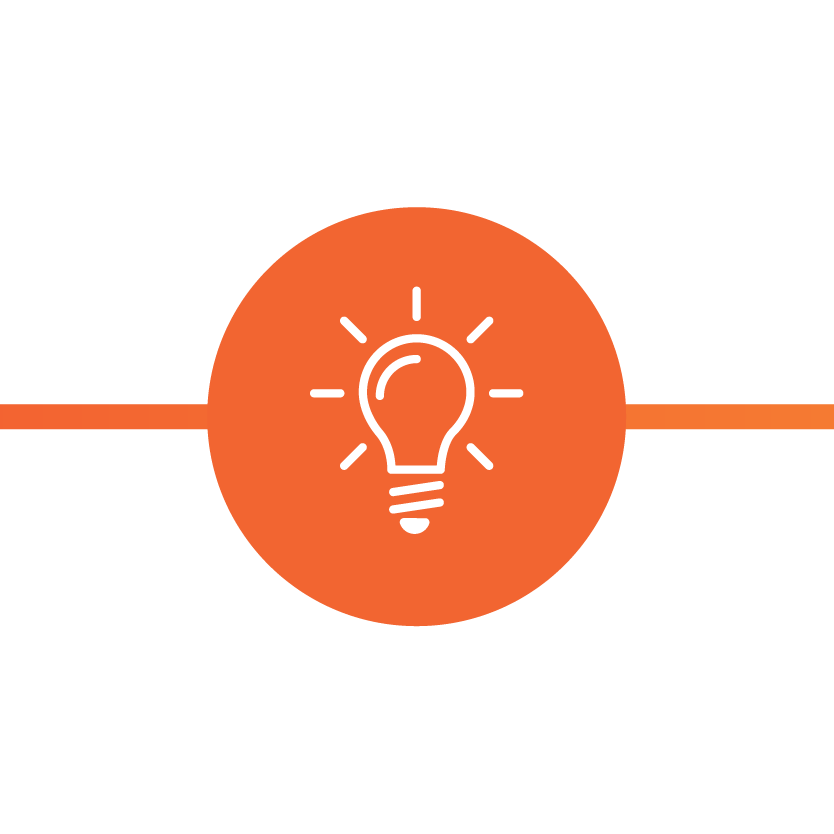

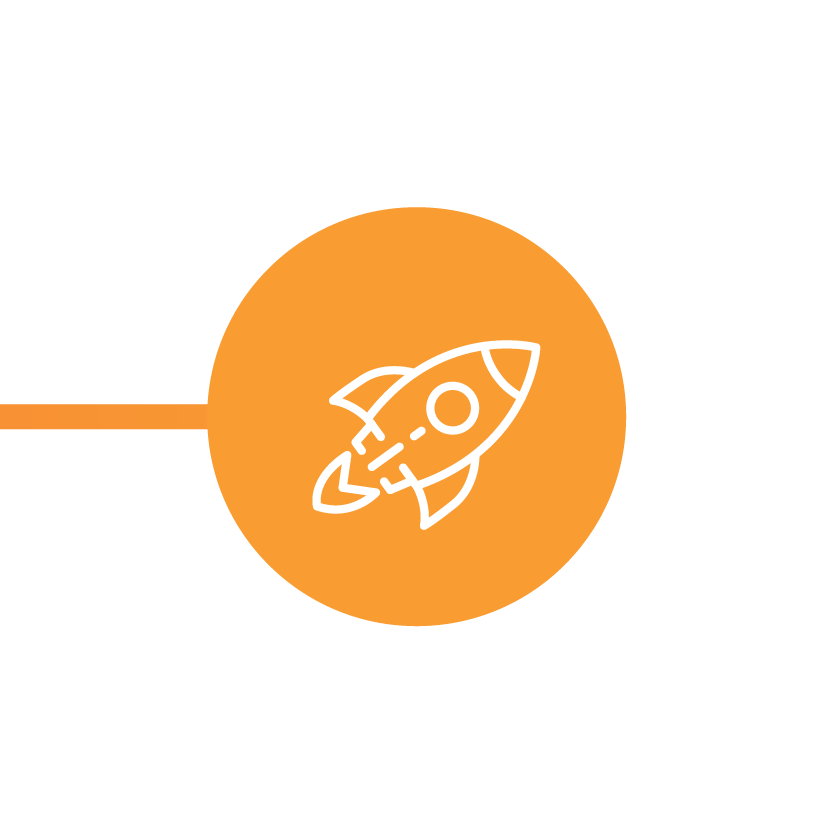
| The Dawn of Time | 1990s |
2000s |
2015 ArcGIS Pro | Today |
| ArcView GIS |
ArcGIS Desktop Basic, |
ArcGIS Pro Basic | ArcGIS Pro Creator |
|
|
ArcGIS Desktop |
ArcGIS Pro Standard | ArcGIS Pro Professional | ||
| ARC/INFO | ARC/INFO |
ArcGIS Desktop Advanced, |
ArcGIS Pro Advanced | ArcGIS Pro Professional Plus |
1ArcGIS packages for ArcView, ArcEditor, and ArcInfo include the following items:
- ArcMap
- ArcCatalog
- ArcToolbox
- ArcScene
- ArcGlobe
Get started with an Esri Licensing Readiness Assessment
Request a free initial consultation with our specialist GIS team to discuss how an Esri Licensing Readiness Assessment by COSOL can help ensure a smooth and optimised transition.