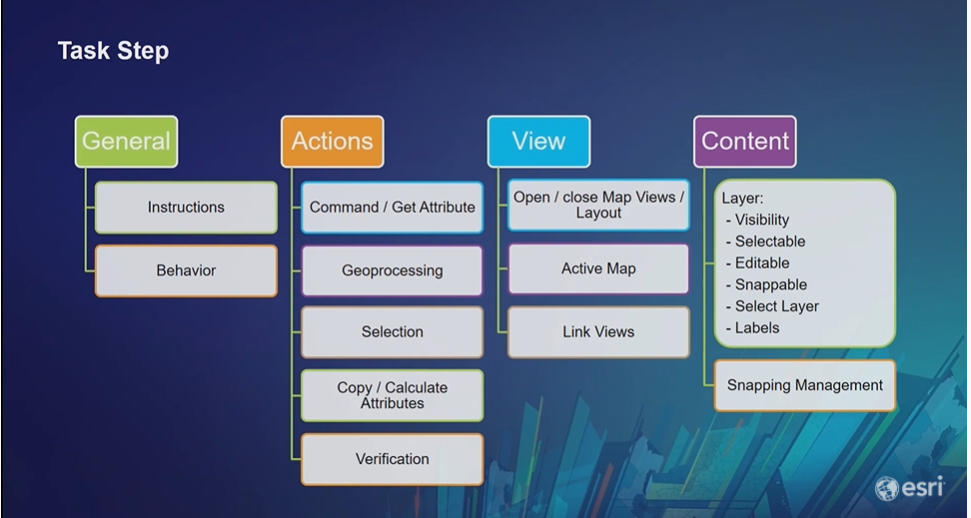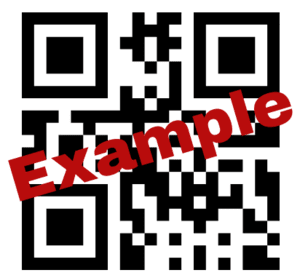At a glance
- Version 10.8.1 will be ArcMap's last supported version and it will be retired on 1 March 2026
- Concerns raised by GIS professionals when considering migration are valid, but opportunities outweigh the challenges
- Consider tackling your next task/project using ArcGIS Pro in parallel with ArcMap to build up the experience needed for a successful transition
Those of you who have been around the GIS industry as long as I have may recall starting your career at the tail end of the Arcview GIS era. Back in 2000 we were faced with the prospect of migrating our data and tools to this new and exciting desktop GIS product called ArcMap. It offered new tools, and new ways to store data in Geodatabases, instead of the historical flat files called shapefiles. It was exciting to see what the new functionality offered us, yet daunting trying to work out where the new tools and functions were located in such a different user interface.
Fast forward 21 years and now it's ArcMap entering its sunset years after the release of another new desktop GIS product - ArcGIS Pro. As users, we are once again tackling the challenge of transitioning existing workflows, Toolboxes and ways of working from ArcMap to ArcGIS Pro in order to embrace the new functionality on offer.
Ever since ArcGIS Pro was released in early 2015 there has been talk about when ArcMap would be retired.
Recently, Esri announced that Version 10.8.1 will be ArcMap's last supported version and it will enter "Retired" support status on 1st March 2026. With this diminishing window of opportunity to migrate ArcMap tools, workflows and processes to the new desktop application, I wanted to share how Clarita has approached it, and what we are recommending to our clients.
We hear various and often conflicting feedback from clients about their experience with transitioning from ArcMap to ArcGIS Pro, so we've decided to put this feedback to the test. We've collated the top concerns we've heard and responded with a summary of our experience in reality, which I hope will help you successfully navigate your way to the new ArcGIS Desktop technology.
ArcGIS Pro has been designed to work with map services and feature services, and is the core administration tool allowing users to access geospatial content via the internet.
Anyone who has tried to use map services and/or feature services in ArcMap (for viewing and editing) would have come across many limitations. ArcGIS Pro allows you to edit directly into feature services to change symbology and pop-ups, query data and analyse data easily. Essentially map services and feature services are to ArcGIS Pro as feature classes are to ArcMap.
With a deadline for ArcMap retirement looming, why not start your transition now, by dipping your toe into using ArcGIS Pro for your next task / project, in parallel with ArcMap? Building up some experience of what works well, what requires a change of process will help you to achieve a successful transition, when the fateful day comes to switch off ArcMap for the last time.