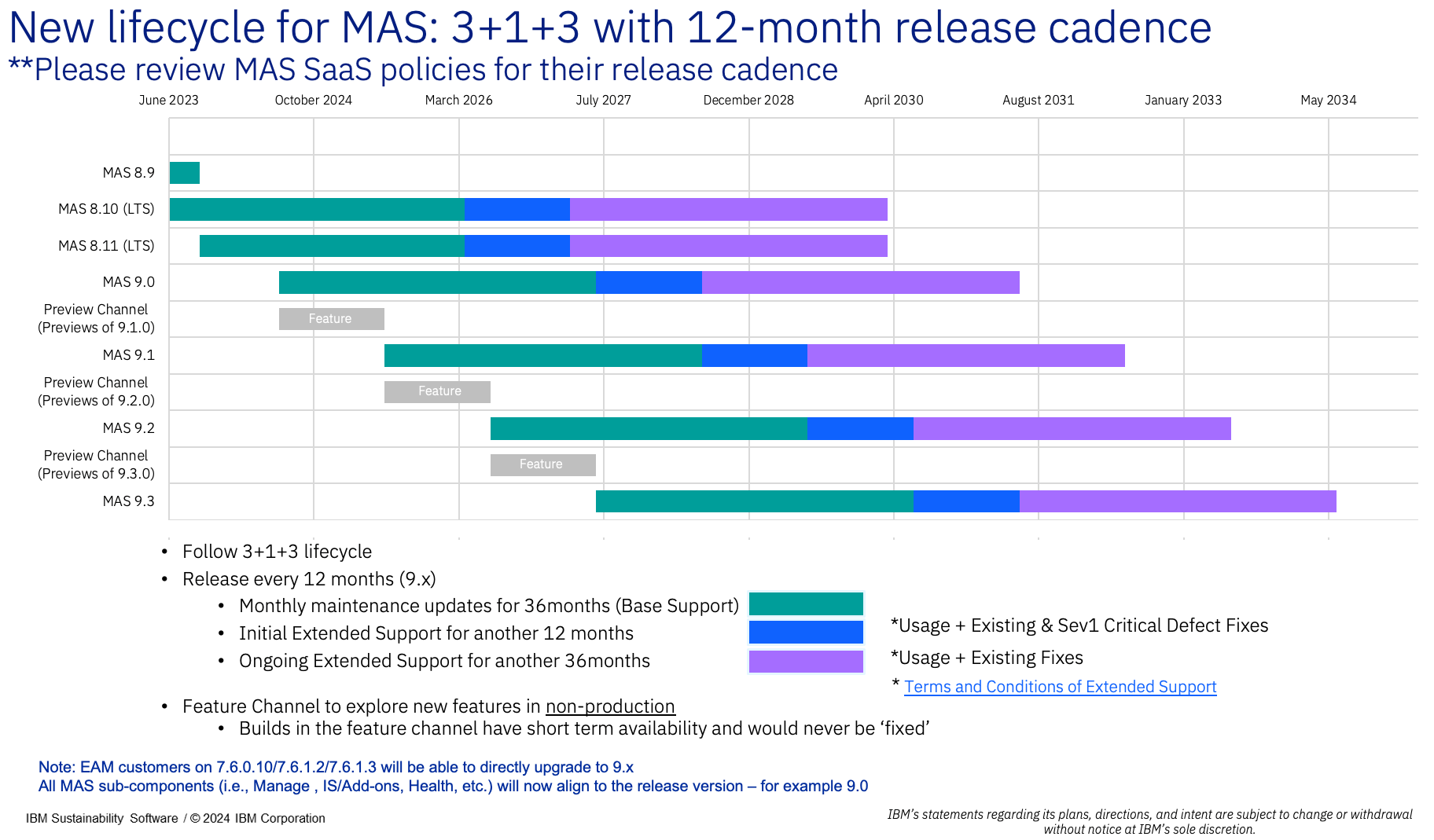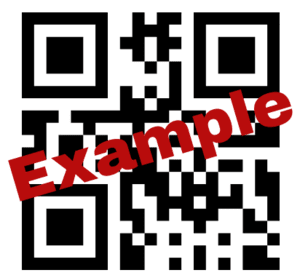Following on from our recent article 'The savvy systems owner guide to moving to IBM Maximo Application Suite, which provided an overview of upgrading to IBM MAS and the new flexible licensing with AppPoints, this second article lists the top 5 reasons to upgrade now, and how COSOL can assist with the smooth transition.
IBM Maximo has become the world's leading Enterprise Asset Management systems for asset and capital-intensive organisations. In July 2021, IBM launched one of the biggest updates to the EAM platform with the release of IBM Maximo Application Suite (IBM MAS) version 8. With this release IBM announced that Maximo 7.6.1.x would be removed from mainstream support September 30, 2025. For organisations wanting to ensure currency of support, this means migrating to IBM MAS 8 (or MAS 9 in H2 2024) before the September 2025 deadline.
Although updating to a major new version release can feel like a risky proposition, IBM MAS has a lot to offer organisations that have come to rely on Maximo including new flexible consumption-base licensing with AppPoints, and access to nine modules (including Health, Mobile, Monitor and Predict) that can be implemented in stages. For organisations with the operational maturity, many of the barriers to pursuing a journey to predictive maintenance, are now removed and implementing these additional modules can introduce a competitive advantage. For those organisations wanting to upgrade from IBM Maximo 7.6.1.x but are not quite ready to implement additional modules, there are still compelling and immediate benefits.
Top 5 reasons to move to IBM MAS now:
1. Long Term Support
IBM Maximo Application Suite (IBM MAS) at version 8.11 (including 8.10), are provided with Long Term Support. Earlier releases of the IBM MAS were not given this level of commitment from IBM. The new lifecycle for IBM MAS is 3 years with monthly maintenance updates, then 1 year of initial extended support followed by a further 3 years of ongoing extended support. Organisations should look to move before the initial extended support expires as this provides fixes for SEV1 critical defects.
2. Path to Upgrade is clear
For users wanting to adopt IBM MAS, the path to upgrade is clear. The following IBM Maximo versions: 7.6.0.10, 7.6.1.2 or 7.6.1.3, are all supported for the move to IBM MAS. Organisations that are not at any of these versions can include a technical upgrade as part of the migration implementation. That is, the version upgrade from an unsupported version to a supported version can be part of the IBM MAS implementation approach.
3. Access the new Reliability Strategy Library
IBM has acquired IP which brings together Reliability Centered Maintenance (RCM) and Failure Mode Effect Analysis (FMEA). A new Reliability Strategies application is included in IBM MAS 8.11 to provide access to the Reliability Strategy Library with no additional AppPoints consumed. The application is simple to install and configure. It does require access to an IBM public API as the strategy library is hosted and curated by IBM.
With this resource, organisations can start implementing their RCM 75% faster with access to:
- 800+ Equipment Types
- 58,000+ Failure Modes
- 5,000+ PM tasks with step-by-step instructions
Whilst this initial implementation provides basic access to browse the library, future releases will see the ability to automate the process of operationalising the selected strategies. Having users become familiar with the library and knowing that the library is constantly being improved is an advantage that is worth enabling.
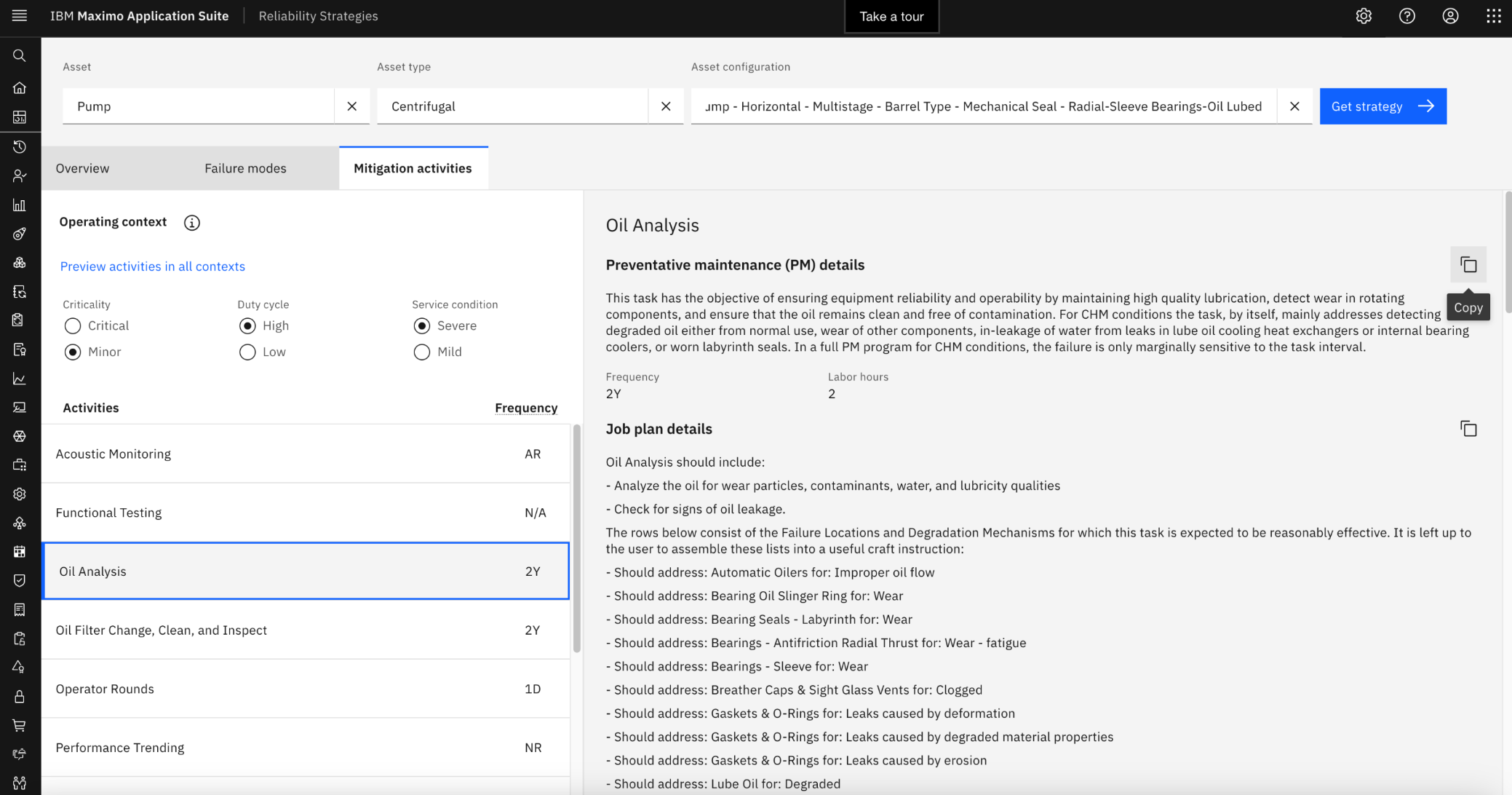
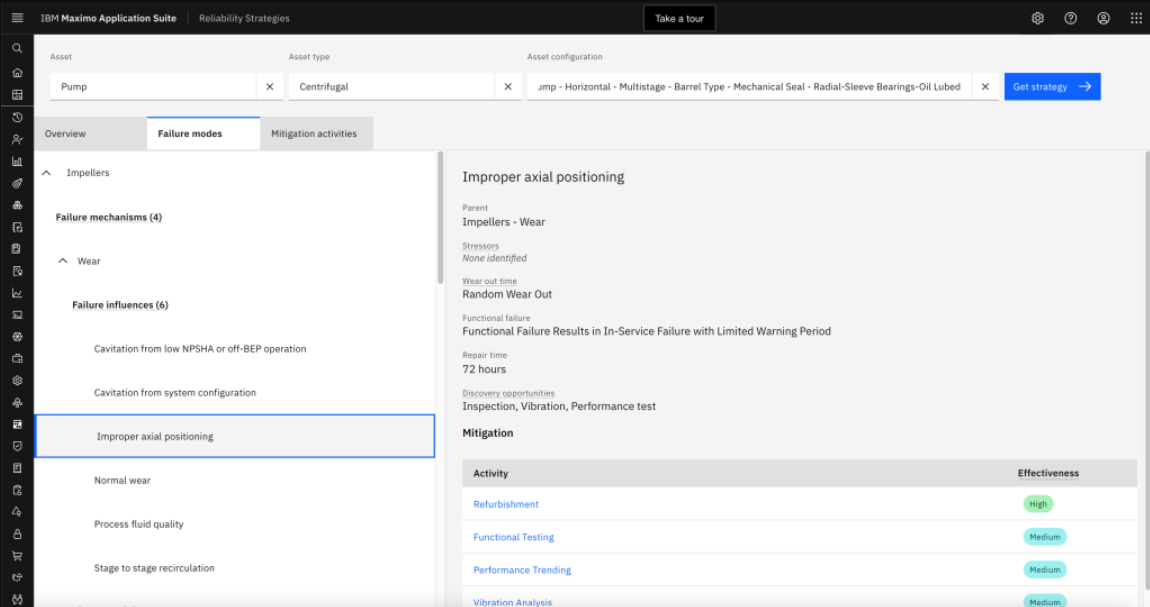
4. New Dashboards
A new series of Dashboards have been introduced to aggregate information that is applicable to various roles. These Dashboards come pre-defined as opposed to having to configure a Start Centre or access multiple individual applications. The Dashboards also include new graphical widgets to further enhance the user experience.
Future releases of Dashboards will see continued enhancements as well as the introduction of new Dashboards to address additional roles. Becoming familiar with utilising these Dashboards to enhance existing workflows will bring a focus on process improvements and data quality.
Operational Dashboard >
- View critical KPIs and address emergent maintenance issues
- Drill down to work orders, set ownership and initiate workflows.
- Configuring the dashboard widgets is simple and intuitive.
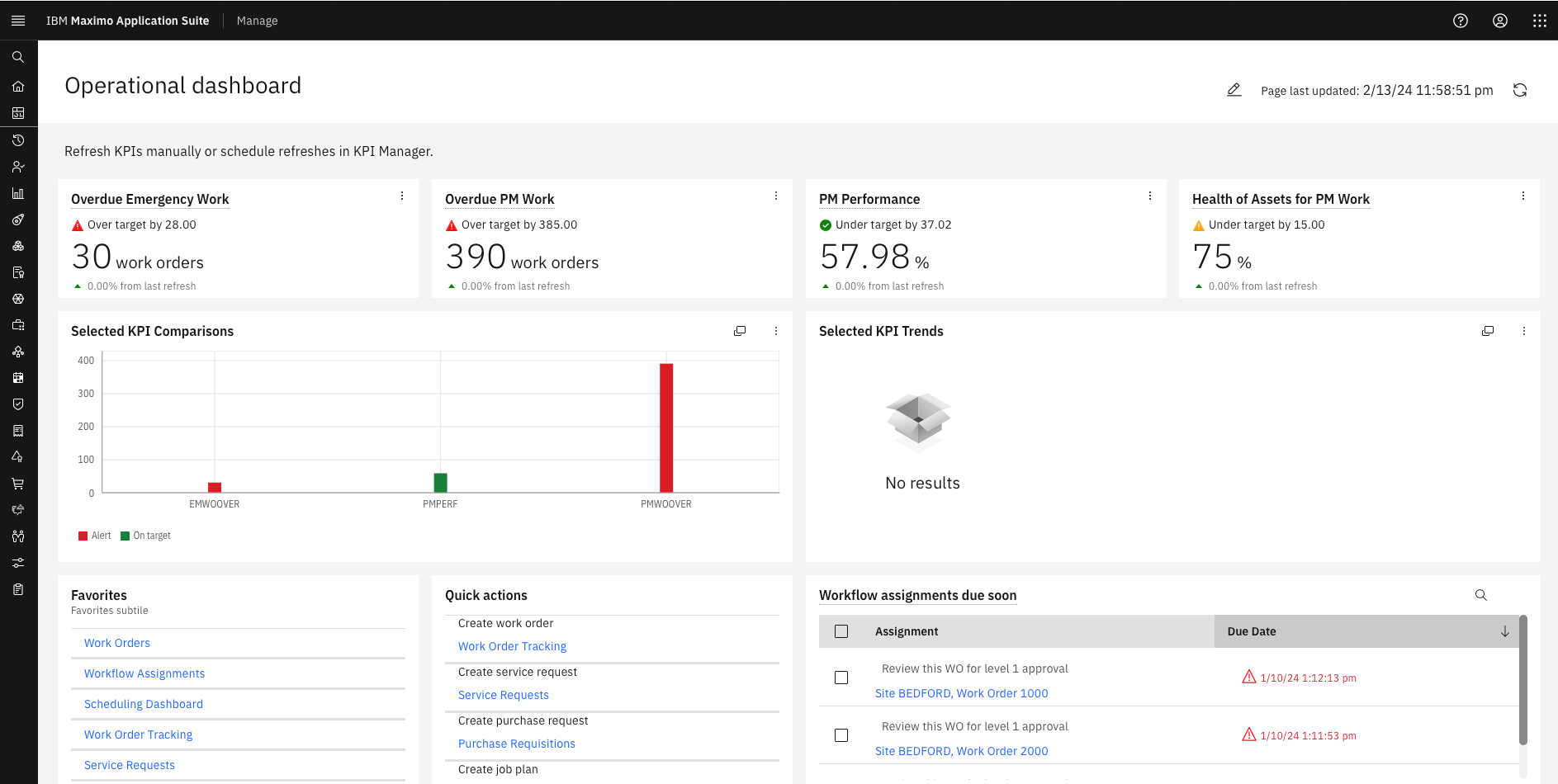
Scheduling Dashboard >
- Provides a holistic view of schedules indicating areas requiring the scheduler's attention.
- Resource load is presented as a heat map allowing for quick identification of potential bottlenecks.
- Applying changes through drag and drop is not yet available.
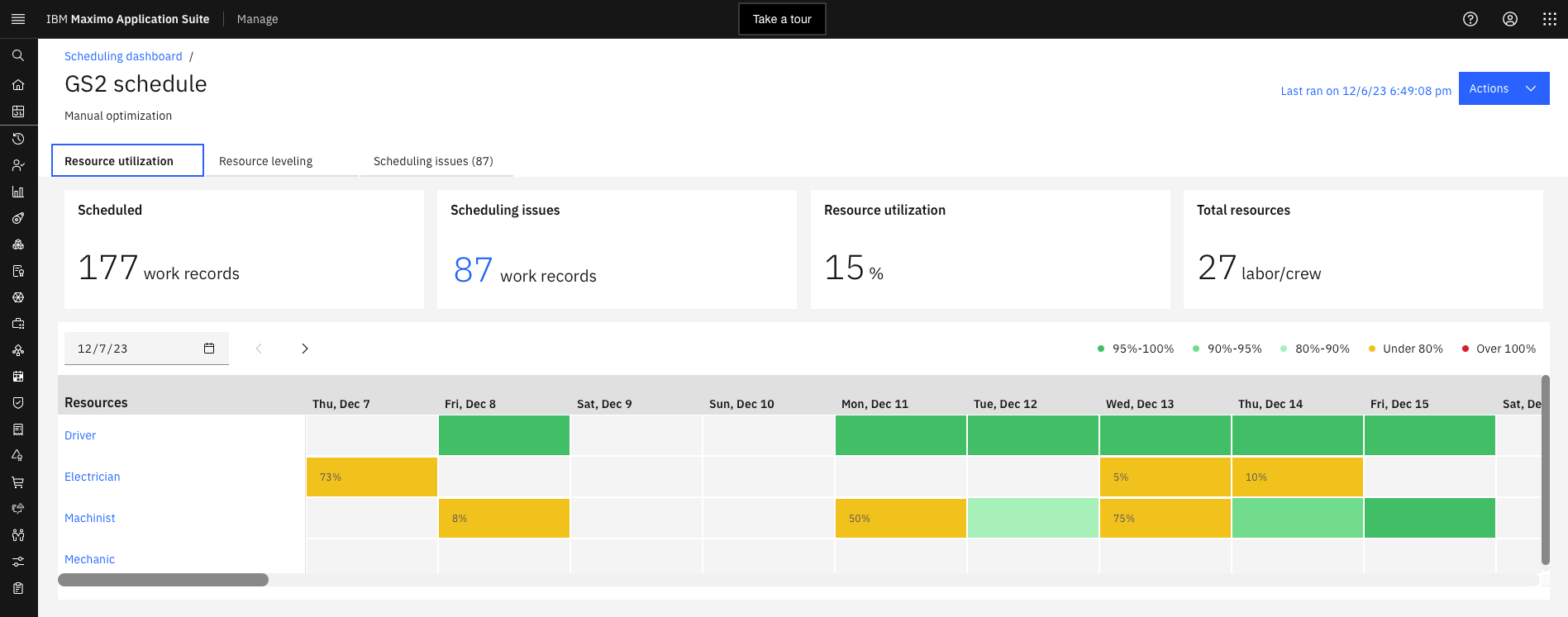
Dispatching Dashboard >
- Provides a holistic view of schedules and indicates areas of attention.
- Monitor work as the day progresses.
- Issues are highlighted as errors or warnings.
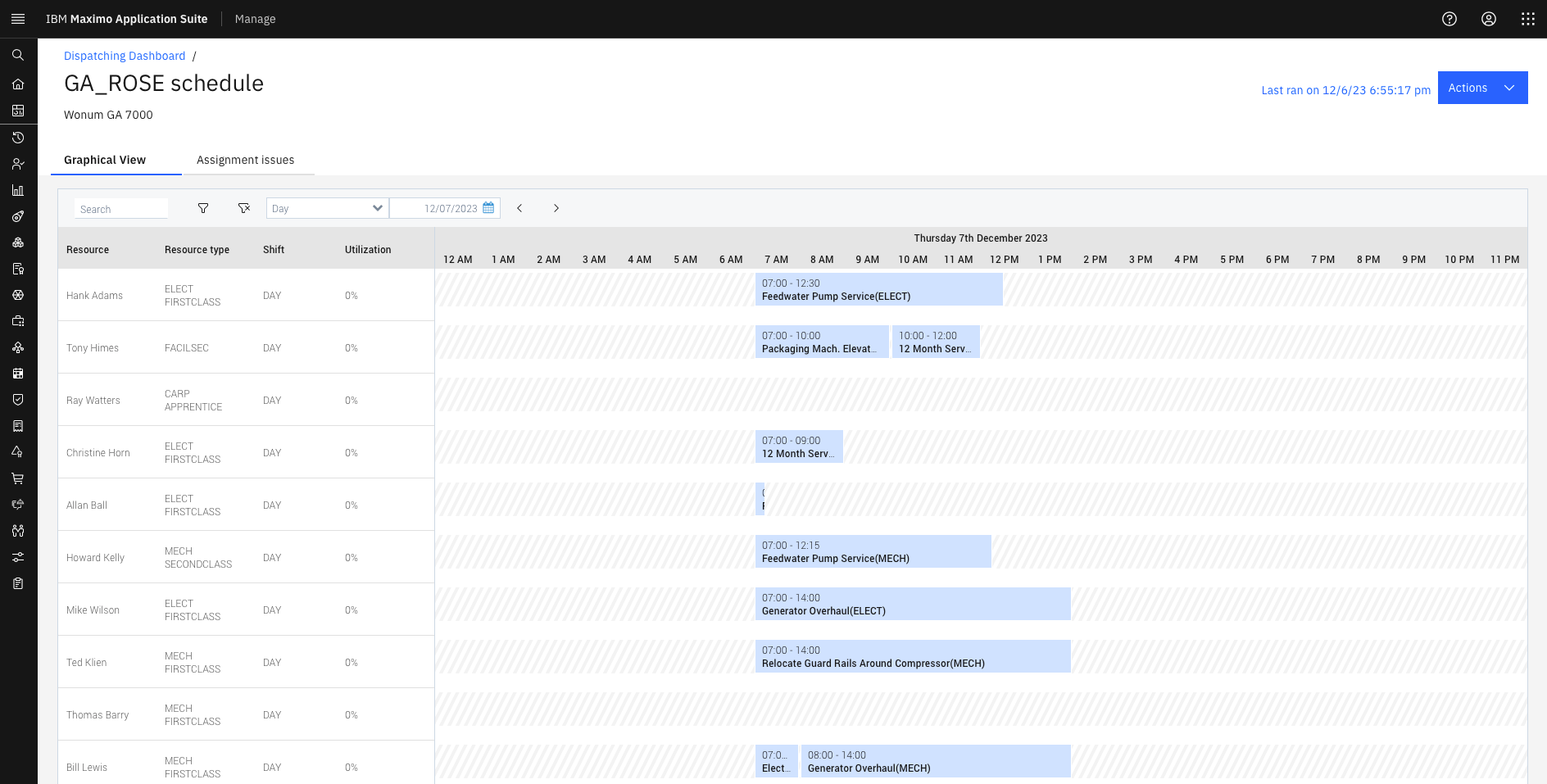
Future Dashboard releases: Future releases of Dashboards will see continued enhancements as well as the introduction of new Dashboards to address additional roles. Becoming familiar with utilising these Dashboards to enhance existing workflows will bring a focus on process improvements and data quality.
5. New role-base applications: Work Orders and Workflow Assignment
For occasional users of Manage (Maximo), IBM has reimagined how users should interact with frequently accessed records by creating new role based applications.
Work Orders >
- This application provides the core information with minimal tabs to access related information.
- Users can create new work orders, filter existing work orders, modify records, perform assignments, initiate workflows and change record status.
- Users can link back to the classic Work Order Tracking application for more advanced record editing via the Actions menu.
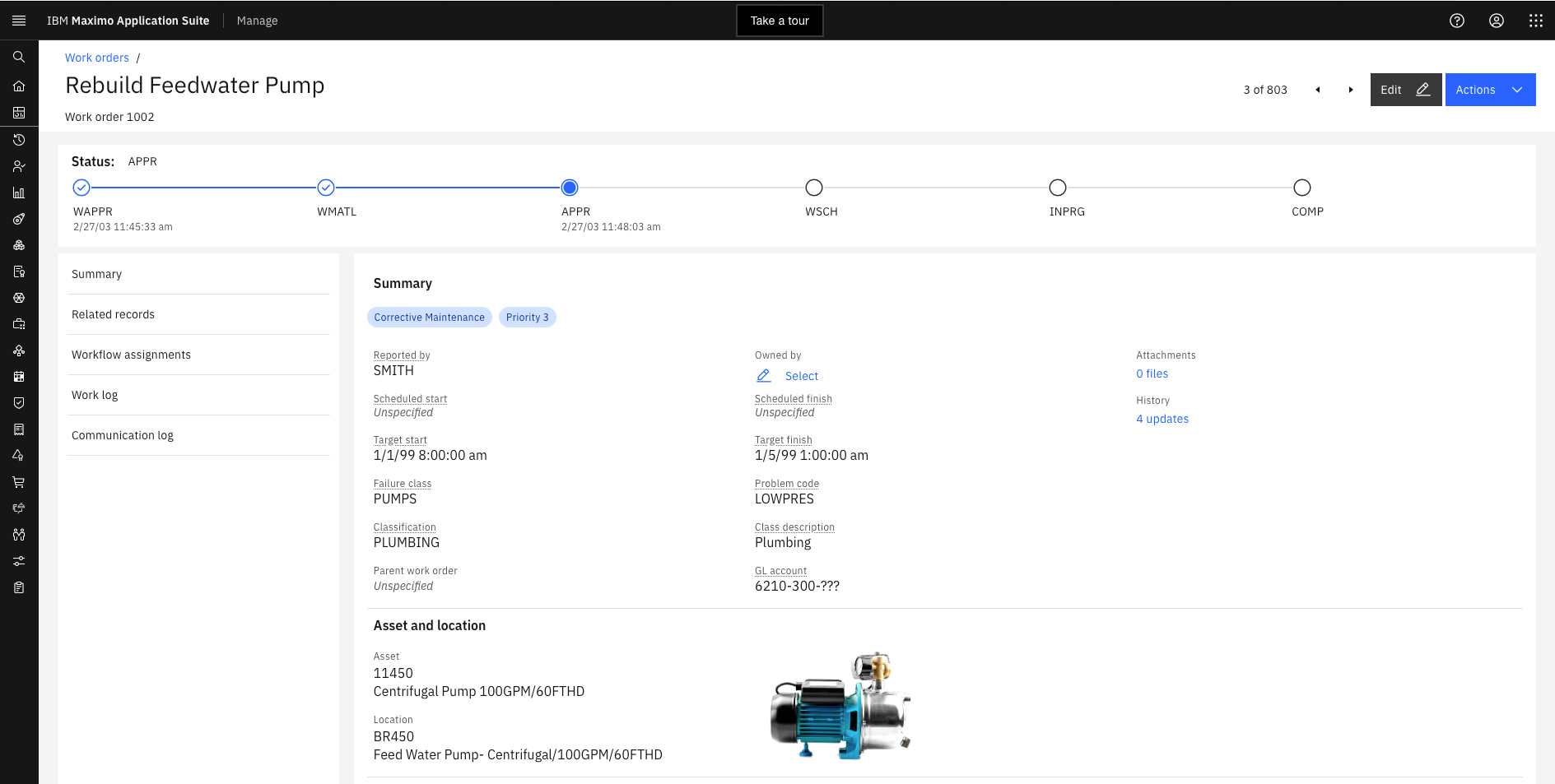
Workflow assignments >
- View your active workflow assignments.
- Sort, filter, and search the results for a record that you want to review.
- Select one or more assignments to action.
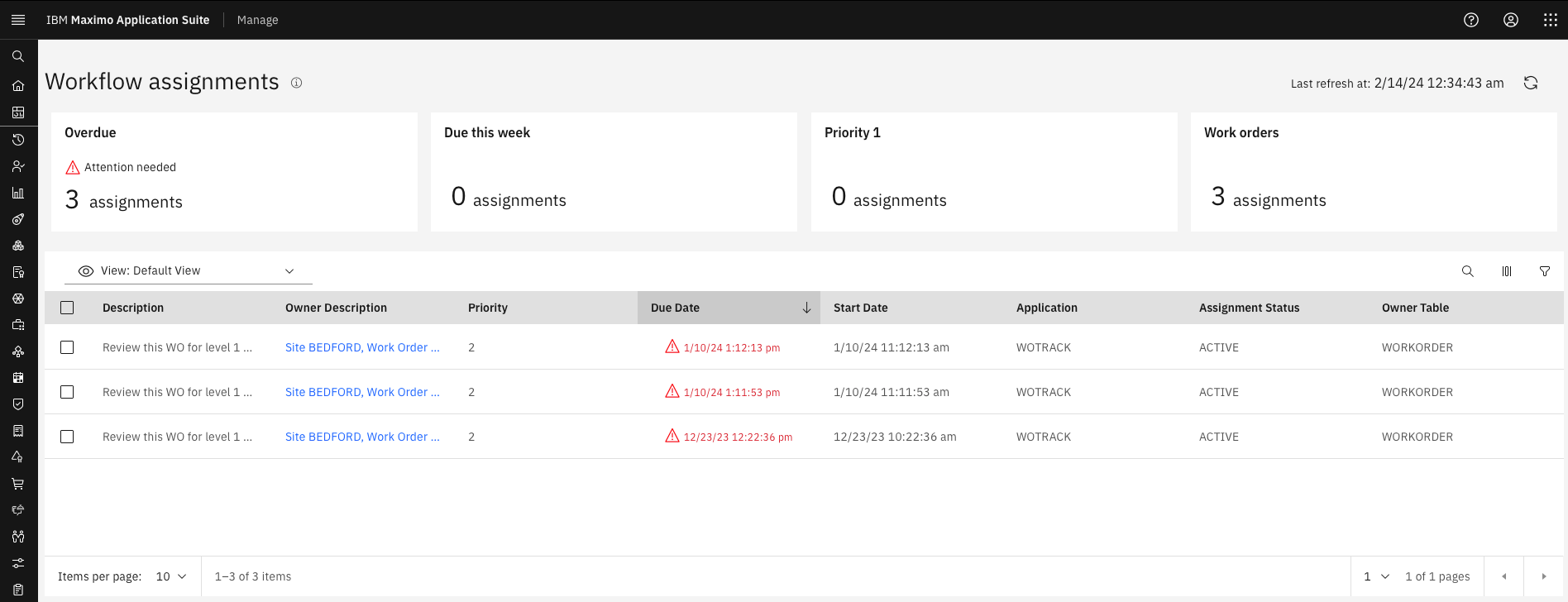
IBM MAS's new licensing and technical landscape
IBM Maximo Application Suite introduces a new licensing and technical landscape so there are a few things organisations need to consider before upgrading, however these are easy to navigate and plan for when supported by a specialist team such as COSOL EAM Systems team:
- If currently running Maximo on-premise, adopting IBM MAS necessitates a technology paradigm shift to the solution deployment approach from Virtualization (i.e. Application Server on Windows/Linux) to Containerization (i.e. Red Hat OpenShift).
- With IBM MAS deployed on OpenShift, organisation need to consider if they have the skills in-house to implement and support OpenShift or if a specialist service provider is needed to support the organisation through this transition.
- When adopting IBM MAS, changes to how integrations are implemented may also have an impact including to third party solutions, customerisations or non-standard configurations. If organisations are unsure or unaware of these impacts, COSOL can assist.
- Moving to IBM MAS requires a move to IBM's AppPoints licensing which provides greater flexibility, reduces compliance risk and overheads. There is a path for existing IBM Maximo licences to be transitioned to IBM MAS AppPoints but the impact will vary according to your organisations current usage and licensing model. COSOL's IBM MAS AppPoints Assessment can assist you in understanding the implications and provide a clear transition plan.
Assessing organisational readiness to upgrade to IBM MAS
With the introduction of this new licensing and technical landscape it is important that organisations first assess their current IBM Maximo licensing structures and implementation configurations to understand what is required to enable them to upgrade to IBM MAS and plan the future path to leverage the advanced capabilities that the application suite offers.
To support our clients in addressing the opportunity and transition to IBM MAS including the replacement of Maximo 7.6.1.x with Manage, COSOL has a 6-stage approach that starts with an IBM MAS Readiness and AppPoints Assessment.
How to upgrade to IBM Maximo Application Suite
In the third article in our IBM MAS article series, we look at how to upgrade and COSOL's 6-stage approach to ensure a successful transition that enables future scalability.
COSOL are IBM Gold Partners and IBM Maximo specialists with over 15 years experience helping asset intensive organisations implement and upgrade their EAM systems as part of their asset information ecosystem.